EXPECTED READING TIME: 7 MINUTES
Have you ever been at a trendy coffee shop with your expensive laptop and needed to use the bathroom? You didn’t want to bring the laptop with you as it would be too bulky plus there is no where to hang it, and you didn’t want to leave it in plain site for anyone to take. So, you decided to just wait it out and maybe see how long you could go before running over to the bathroom without even logging out of your current session of Windows. Comment below if you have ever been in a situation like this.
I can relate to this dilemma as I have worked many times at Starbucks and Barnes & Nobles Café on my marketing work for clients on my laptop. As like any other human, I needed to eventually use the bathroom especially if I had ordered something to drink. Now, a certain level of trust needs to exist between two people when you ask them to watch your stuff. I mean they could easily walk away with your bag and laptop while you walk away. I’ve honestly never had that happen to me, but I can say that it does happen especially in a communal area when almost anyone can take a seat. My main strategy was to leave my laptop at my table because I did not want to have to carry it constantly to the bathroom in my backpack. This tends to get a bit tedious after a while especially if you are like me and want to stay hydrated. I might be doing that several times before I finally leave the place. So, I wondered if there was a better way to work remote without being concerned for my data being compromised or my entire laptop to be stolen.
These are the real-life dilemmas people have when bringing along their laptop and other hardware with them. They don’t want to lug them around each time they need to use the loo, but they also don’t want to be the target of a hasty thief who simply wants to carry off their valuable hardware and data. So, where do they turn to to at least slow down a data-hungry scoundrel?
Why is Tx Systems the Choice for Smart Card Readers and Tokens?
Well, have no fear because Tx Systems is here. With our wide variety of smart card readers and token security key solutions, you can be certain that we have you covered when it comes to protecting your laptop from external threats. Since 1997, we have developed strong partnerships from leading identity access and management companies such as HID , Identiv and ACS. So, you can rest assured that the quality is present in ANY of the security hardware solution that you decide to invest in.
Then, What Type of Smart Card Reader Should I Buy for My Laptop?
A bestseller that is definitely worth noting for its wide smart card support, easy installation and small form factor is the Identiv SCR 3310 V2 Contact Smart Card Reader. It is a smart card reader with the ability to support many types of contact smart cards that you may be using based on smart card formats from CAC, PIV or even the FIDO standard supported by the HID Crescendo FIDO Card. The HID Crescendo FIDO will have the ability to store your Windows login credentials and even support cloud-based web application logins such as Google Suite and DropBox. The card works out of the box but pairs especially well with HID’s DigitalPersona which is a cloud-based authentication and credential manager that can be installed on Windows 10.
But That is NOT All, You Will Need Software to Go with That!
DigitalPersona will allow you to insert the smart card into the reader when prompted by Windows 10. This will happen at the lock screen where you would usually see the password and will also provide you with multiple multi-factor authentication methods. These types of MFA will vary depending on the settings you choose within DigitalPersona. For an extremely well explained video regarding DigitalPersona login with MFA technology, take a look at DigitalPersona: Using the PACS Card to Authenticate Windows.
Once purchasing the Identiv SCR3310 V2 through the Tx Systems site, you will need to purchase software such as DigitalPersona that will provide the multi-factor authentication functionality at login. This software will come in the form of a digital download with a provided security key to activate it. [ NOTE: DigitalPersona only works on Windows PCs. For more information on OS support, see the DigitalPersona datasheet.] Once you have chosen your preferred method of MFA authentication through the DigitalPersona interface, you can now Restart your PC for it to take effect. So, let’s say that you have your Windows 10 laptop and have pressed the power button. After posting and booting into Windows 10, you will be prompted to verify your identity through a modified lock screen with DigitalPersona which offers multiple types of MFA methods. You could use a single type of authentication such as a traditional password or fingerprint, two factor authentication or multiple factors of authentication at one-time such as a smart card and then a pin code. This is commonly known as MFA technology or multi-factor authentication because it comprises of two gates that need to be passed in order to access your data. Think of it as an additional layer of security that will slow down a potential trespasser especially at the coffee shop. The more time that it takes to access your valuable information, the less likely you are to be targeted especially if you are using the bathroom. You’ll probably end up catching the guy in action if he is trying to access an MFA/2FA for Windows login. Doesn’t that sound hilarious!
So, if DigitalPersona sounds like the ideal type of multi-factor authentication solution for you, Tx Systems would be glad to protect your digital assets. Feel free to reach out to us regarding demoing or ordering a copy of DigitalPersona.
What is SO Special About a Smart Card?
So, I have inevitably come back to my favorite coffee shop now prepared. I have ordered myself a custom HID Crescendo 2300 Smart Card from Tx Systems with a beaming photo of me along with my basic identification (first and last name and company title). This happens to be no ordinary ID card similar to what you might have had when you were in high school but rather a smart card that is loaded with an EMV chip. This EMV chip is much more secure than your typical mag stripe found on older styles of credit cards which could have been easily skimmed or copied. We are talking about the intellect of a computer in the form of a plastic card with an attached processor. Tx Systems offers many types of smart cards that come with varying sets of features and storage capacity types. Think of a flash drive with its ability to store varying amounts of documents but with smart cards, they tend to be made in smaller sizes for one specific purpose. Our smart cards come from reputable brands such as HID with their Crescendo line of cards ( Crescendo 2300 , Crescendo Temporary Access Card and the Crescendo 144K FIPS ) which are tailored for a wide array of use cases.
The simplicity and ease of use is amazing! All I need to do is take my smart card out of my wallet and insert it into the Identiv SCR3310 V2 smart card reader. No more worrying about the guy next to me innocently watching hacking YouTube videos because he does not have my smart card. Without it, there is little chance of a breach.
What Makes the Identiv SCR3310 V2 Smart Card Reader So Easy to Use?
EASY INSTALLATION
That is why the Identiv SCR3310 V2 smart card reader is easy to use once Windows identifies it through Plug-and-Play. With a wide support of operating systems such as Windows, MacOS and Linux, this smart card reader will be easily recognized. No more fiddling around different USB ports and Device Manager to just try to get your computer to see that it is actually plugged in.
BUILT TO LAST
With the MINIMUM life span of 100,000 card insertions, you can rest assured knowing that it will last you decades into the future. Don’t let the plastic construction fool you, it is extremely durable with features to protect itself from the daily trials of lugging it around your laptop case. It has short circuit protection and automatic on/off functionality. Working with the automatic on/off feature will allow your smart card reader to turn off when there is significant movement from say a sudden bump from your elbow.
FAST CARD READING
Once inserted, the smart card reader would automatically detect your smart card and show a green LED status light for active reading off it. This is similar to what your DVR shows when it is currently recording a TV program albeit with a red LED. Don’t panic if you think that this smart card reader is super slow like some of those floppy drives of yesteryear. This device can read up to 600 Kbps of card data ! So, your credentials will be authenticated quickly.
How Do I Securely Login to Facebook, DropBox or My Google Account?
The Identiv SCR3310 V2 smart card reader is great for using MFA technology for logging into your Windows 10 laptop, but like many others now, it is not unusual to have more online accounts. Think of how many you use at work and at home. The list will probably sound like YouTube, Facebook, Instagram, DropBox, and it will only get longer from here. That is why you need a faster and more efficient way of getting into those accounts!
Take a look at the Identiv UTrust FIDO2 NFC Security Key which will allow for seamless MFA types of logins to over 900 + online accounts. Simply set up the configuration on those web applications to accept MFA for login (multi-factor authentication) through their Privacy settings, and you are off to building that security fortress in no time! To login the next time means simply touching the security key at the circular button when asked to verify your account credentials, and you are in.
CONFUSED? Identiv Provides Videos on How to Set the Security Key Up
Identiv provides easy-to-watch tutorials on YouTube to set up the Identiv uTrust FIDO2 NFC Security Key with popular web apps:
Google: How to Register Your uTrust FIDO2 NFC Security Key
Salesforce: How to Register Your uTrust FIDO2 NFC Security Key
Facebook: How to Register Your uTrust FIDO2 NFC Security Key
Dropbox: How to Register Your uTrust FIDO2 NFC Security Key
Where Can I Find the Identiv SCR3310 V2 Smart Card Reader and the uTrust FIDO2 NFC Security Key?
To find a great deal on both the Identiv SCR3310 V2 Smart Card Reader and the Identiv uTrust FIDO2 NFC Security Key , be sure to visit our website where we have them listed for easy one-click purchasing. We thank you for taking the time to read our blog, and we hope that you take a step forward today to a more secure and protected future!
This post was created by Carl Hughes.
BASED ON A SEMI-TRUE STORY